
The way we approach big data is changing and to highlight that NetSuite 2019 Release 2 (2019.2) includes some major enhancements to its SuiteAnalytics system. These enhancements aim to shore-up the system, making it a more unified platform for analytics and planning.
NetSuite SVP of Product Management Gary Wiessinger says, “The pace of business today means that planning can no longer be solely based on historical data or generic, one-size-fits-all templates and instead it needs to be a living and breathing process that is integrated into daily operations, designed for distinct industry use cases and constantly updated with real-time performance data and insights.
“To meet this demand and help organisations of all sizes improve decision making, our new Planning and Budgeting are integrated within NetSuite and include leading practices and models that are purpose-built for individual industries. This combination clearly sets it apart from competitive solutions and enables our customers to achieve faster time to value.”
A redesigned approach to the SuiteAnalytics workbook
In 2019.1, users would frequently have to switch between tabs to author their workbooks, especially when creating and applying filters to the Data tab from the Criteria tab. On top of this users would have to manually search for and join related record types in a workbook.
This often-caused confusion among users who were not familiar with the data source. When opening a saved or shared workbook, users supposedly had difficulty identifying which record types and fields were used to construct the workbook.
In 2019.2, the Data and Criteria tabs have been merged into the DataSet tab. On the DataSet tab, users can apply criteria filters to their workbook source data without having to switch tabs and view immediate results on the Data Grid. The Fields list on the DataSet tab has also been redesigned. Overall this allows for a more uniform user experience.
In-depth data vision with additional filter and sort options
Prior to 2019.2, workbook pivot tables and charts had limited filtering options, users could apply measure-based and value-based filters to pivot tables, however, there were no filtering options for charts.
Additionally, both pivot tables and charts lacked sorting options. These limitations made it difficult for users to visualise their workbook source data. With 2019.2, users can apply filters to both pivot tables and charts. On workbook pivot tables, users can also apply filters to view the top and bottom results based on a specific measure.
Sorting options based on dimension and measure-based values are also available, enabling users to better customise and present their pivot tables and charts.
Navigating the updated data refresh tool
In the SuiteAnalytics Workbook, by default, the data presented in pivot tables and charts is cached every 60 minutes.
This caching process provides better performance by returning results faster. Prior to 2019.2, users could manually refresh the data in pivot tables and charts, but there was no way to clear the cached data that was used for the refresh. Consequently, in some cases pivot tables and charts displayed cached data instead of the most current data.
With the release of 2019.2, the new caching process enables users to clear the cache and verify that pivot tables and charts show the most current data.
Major dashboard updates
With the release of 2019.2, users can view both their chart-based and pivot-based workbook data on their home dashboard.
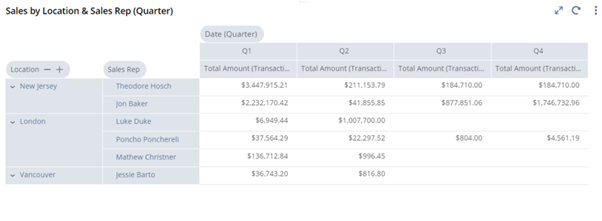
The update also allows users to add up to 10 Analytics portlets. This enhancement enables users to give visibility to the workbook data for up to 10 pivot tables and charts on their home dashboard.
Subscribe below for the latest updates on SuiteAnalytics


